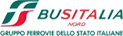By complying with the obligations laid down by Art. 10 of Directive No. 95/46/EC, Directive No. 2002/58/EC, as updated by Directive No. 2009/136/EC, by article 13 of Legislative Decree No. 196 of 30 June 2003, and by the general provision (web document no. 3118884) of the Authority for the protection of personal data, published on the Official Gazette No. 126 of 3 June 2014, registry of provisions no. 229 of 8 May 2014 regarding Cookies, we then move onto the informational note about such topics.
Cookies are small texts that are installed on your computer or smartphone and tablet when you surf the web. The visited websites invite cookies to the utilized browser (for example Internet Explorer, Mozilla Firefox, Google Chrome, Safari, Opera) which memorizes them and offers them again to the same websites the moment you re-visit them. The cookie may be transmitted to one’s own browser even from different websites or web servers, i.e. from third parties: this means that, whilst browsing through a specific website, there might be elements from other websites that have cookies such as images, sounds, maps, links to other pages. Depending on the type of cookie and, therefore, the purpose for which it is used, some data of the users are memorized, such as making the website use more effective, enabling specific functionalities, or monitoring visiting sessions. In particular, the cookies make it possible to memorize the inserted preferences, avoid to insert more than once the same information during browsing (such as username and password), and analyse the use of the services and contents provided by a site in order to optimize the browsing experience and the services offered.
Cookies are divided into two macro-categories:
- Technical Cookies;
- Profiling Cookies.
-Technical Cookies, normally installed by the website owner or operator, aim at “carrying out the transmission of a communication on an electronic communications network, or to the extent strictly necessary, to the provider of a service of the information company explicitly requested by the subscriber or by the user, to render such a service” (cf. art. 122(1) of the Privacy Code). To install Technical Cookies, prior consent of the users is not required.
- Navigation or session cookies, which ensure normal navigation and use of the website, by enabling, for instance, to carry out a purchase or get authenticated for accessing restricted areas. Such cookies are not persistently memorized on the device employed by the user and are automatically disabled on closing the browser. Their use is linked to the transmission of identifying data necessary to permit a safe and efficient browsing through the pages. Session cookies do not allow at all the acquisition of personal identifying data of the user.
- Analytics cookies, employed to anonymously gather information on website usage and to obtain both a statistical analysis of page views and user behaviour. This anonymous analysis provides information and suggestions on how to improve the website and make the contents that attract the largest number of searches and user attention accessible. Analytics cookies might be sent both by the website and by third party domains, and do not allow at all the acquisition of users’ identifying personal data. Analytics cookies, if installed by third parties (e.g. Google analytics), even when they gather information anonymously, are assimilated to profiling cookies, as indicated by the Authority for the protection of personal data.
- Functionality cookies: assimilated to technical cookies whenever they are used directly by the website operator to collect aggregate information on the number of users and how they visit the website itself. Such cookies enable the user to browse pursuant to a series of selected criteria (for instance, language, products selected for purchase) with a view to improving the service provided to him.
-Profiling cookies,aim at creating user profiles and are used to send advertising messages in line with the preferences manifested by the user when browsing through the Web. Such cookies are invasive of the user’s private sphere, which is why EU and Italian legislations stipulate that the user must be adequately informed of the use thereof, being accordingly capable of expressing his own consent. Reference to them is made in art. 122 of the Privacy Code where it stipulates that “the storing of information in the terminal equipment of a contractor or a user or access to previously stored information is only permitted so long as the contractor or the user has expressed his own consent after being informed in the simplified manner set out in article 13(3) of the Privacy Code.″
Hereunder you will find the list of Cookies issued by our website during browsing.
Potrai in qualsiasi momento disattivare autonomamente i cookie utilizzati dal nostro sito web. Generalmente la disattivazione varia dal browser che utilizzi. Sotto troverai le procedure per la disattivazione suddivise per browser:
More information on disabling cookies for Microsoft Windows Explorer qui
More information on disabling cookies for Mozilla Firefox qui
More information on disabling cookies for Google Chrome qui
Safari
Blocking the installation of new cookies and removing existing cookies:
- Go to the Safari men (icon at the top right of the browser) and select Preferences
- In the pop-up window that opens up, select the Security icon (lock form)
- Under “Accept cookies", select the “Never” button
More information on disabling cookies for Safari qui